Amazing Race style Scavenger Hunts are Ready to Go!
You asked for them and we’ve built them! A virtual plethora of new features for you to create the best damn scavenger hunt around. Loads of new features, but for people who have been asking us to ramp up the Amazing Race experience, you will be happy with the latest from Social Scavenger.
Key Feature: GPS Unlocking!
What does that mean? And why is that name so horrible (up for suggestions). Our mantra with new features is to build what you are asking for and to implement with the maximum amount of flexibility (max-flex). The reality is that some of you are building a scavenger hunt, some are building a treasure hunt, an amazing race, a video contest etc. Turns out you people are creative when it comes to challenges and games.
So the platform now lets you lock ANY challenge to a GPS location. That’s right, any of the 6 challenge types can be tied to a location – easily. When you build your challenge all you have to do is pick your location (just type an address to drop the pin) and then on the lock settings you ‘lock to GPS’. If you don’t lock it, it will work like before just showing people a map but not forcing them to be there.
Step 1 – Pick the Location
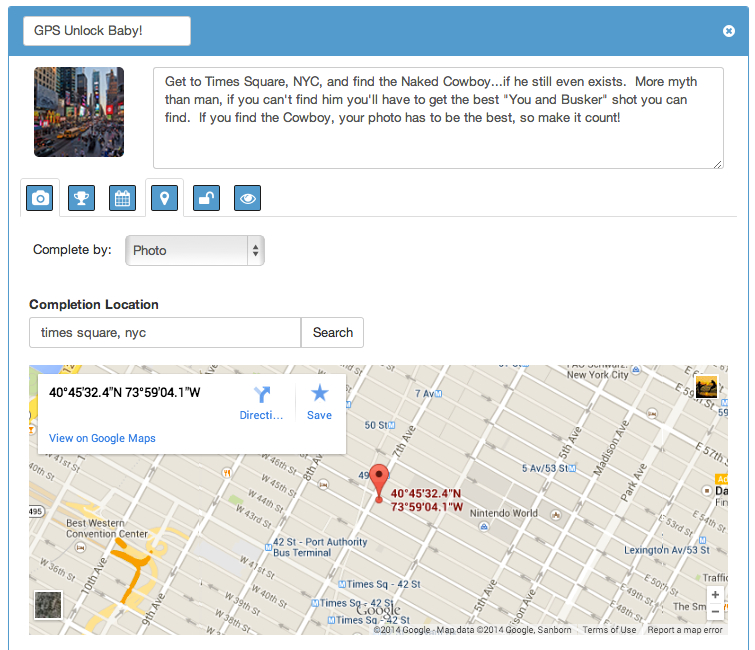
Step 2 – Lock it down!
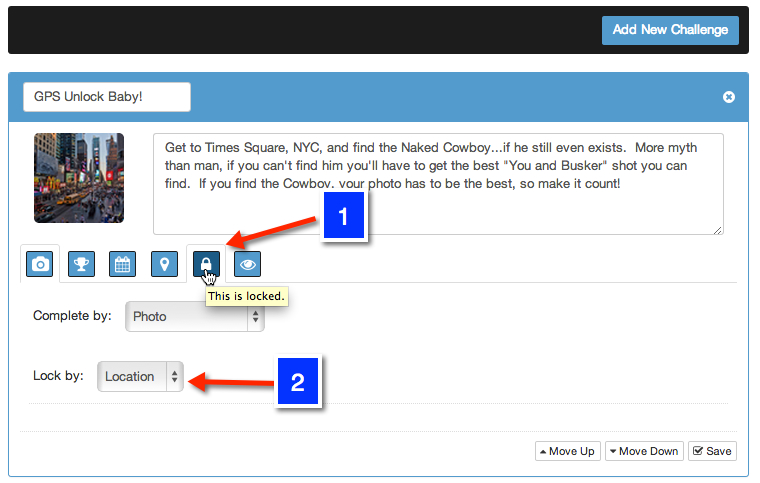
User Experience
When players see challenges on the app they will appear locked – right up until they get to within ~200 meters (~200 yards) of the location. We are still playing around with a great distance. As technology keeps evolving it’ll be easier to get you right to the exact meter / yard. But for now we don’t want to kill your battery checking your location every 2 seconds. We hate battery drain – don’t you?
Step 1 – Users can see the challenge is locked and the distance away
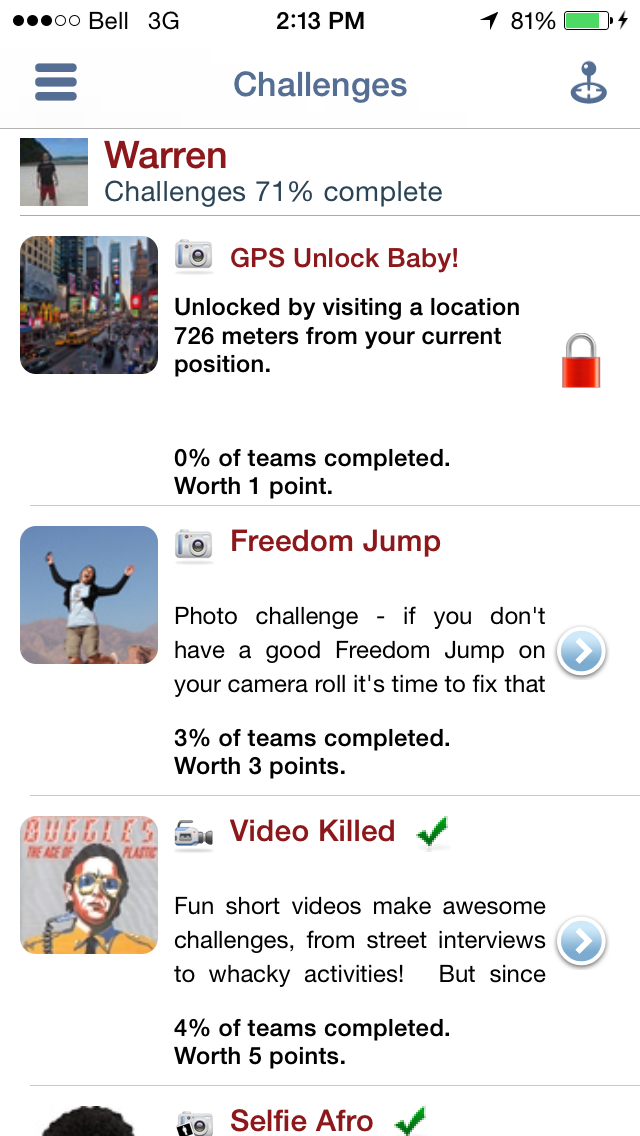
Step 2 – Users can click on the challenge and it will show the end location on a map!

So enjoy it outdoor app lovers! Go create a test game and try for yourself at: app.socialscavenger.com

