We launch new features based on what our players asked for, so by popular demand here is how our new Trivia challenge feature works. Enjoy!
New Trivia Challenge Features
Step 1: Create your trivia question
Step 2: Include acceptable answers (one or many)
Step 3: Decide how many points a user gets for each attempt
That’s right, you can now decide that a player will get for example 3 chances, but the first attempt is worth 20, the second is worth 10 and the final chance is worth 1. Or whatever you want! You can set up to 5 chances…and then you can even set ‘unlimited’. Sometimes you really actually need for people to know the answer. They’ll get there with unlimited chances!
Instructions on Building Trivia Challenges using the Social Scavenger Game Builder
Okay – so how do you do it? Below is a video demo and a visual walkthrough. Once you try it out, you’ll find it’s pretty straight forward but we want you to feel great about using this awesome new feature.
Video Demo: Watch a video! We know a lot of people prefer a video, so click play and there you go.
https://www.youtube.com/watch?v=ntNiUb-A0-w&feature=youtu.be
Visual Walkthrough: Some people like pictures and words. Here you go.
Quick Sidebar: if you have never built a game on our platform, you do that at app.socialscavenger.com. Here is a full video walkthrough on building games in general. This demo focusses specifically on trivia challenges. So let’s assume you have made it to the challenge builder.
Trivia Challenge: Classic Mode
When we add new amazing features we try not to take anything away. So you can still go with the classic. Pick a trivia challenge, put in your answers and assign a default point value, let’s say 30. If the players gets it right – they get 30 points. If they get it wrong…no points for you!
In the screenshot you can the phone on the left (Players view) and the game Builders on the right (app.socialscavenger.com – game builder view). Admin has picked 30 points and that is all. Player sees a value of 30 points and 1 chance to nail it.
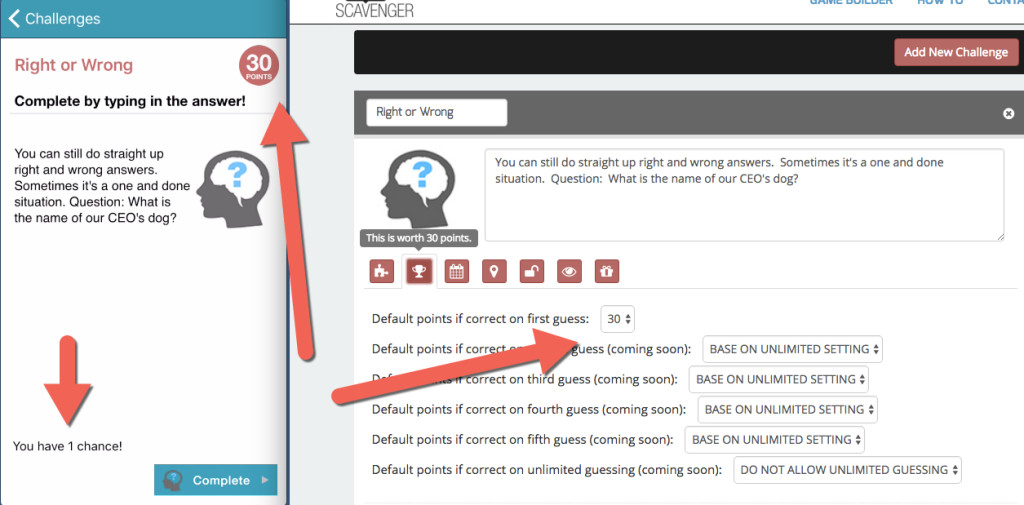
Trivia Challenge: Multi Chance, Multi Point Mode
In the new world you can now decide how many chances a player is going to get and a unique point value for each corresponding attempt. So most likely you are going to give them the most points for getting it on attempt one and slightly less each time. Of course that game building madness is up to you.
In this screenshot you can see the game builder (on the right) has set three point values. That means the player gets 3 chances. The first attempt worth 20, the second worth 10 and the third worth 5. After three attempts, right or wrong, the challenge is marked completed as the player is out of chances. The player here sees 20 points and 3 chances by default. 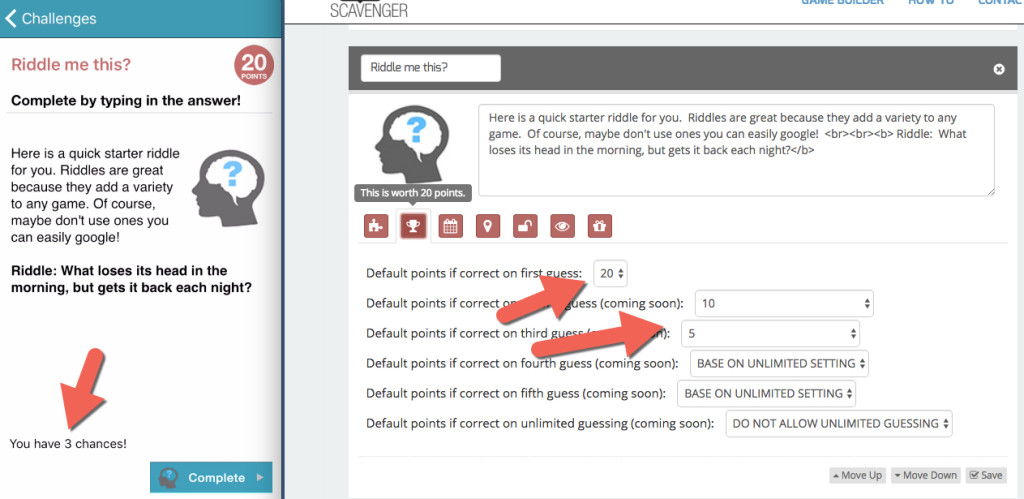
In this next screenshot you can see what happens if the player guessed wrong. They would first get an incorrect message and then they can try again and will see 10 points (top right) and 2 chances left (bottom left). If you want to ‘announce’ how many points they’ll get for each attempt feel free to write that in the challenge description….though we think the default way is more fun!
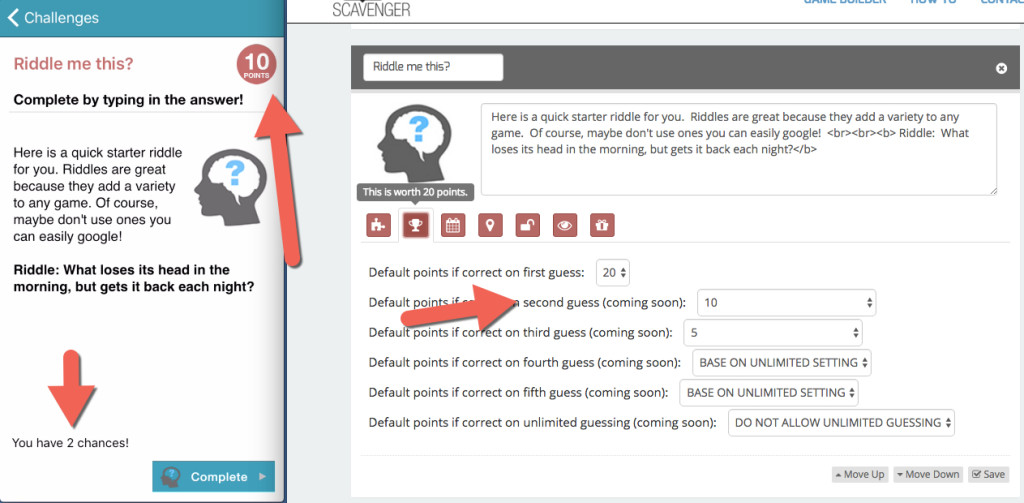
Unlimited Chances
Lastly – sometimes you really want or need players to eventually get the answer as part of learning. Or you simply aren’t willing to let them have a challenge go to ‘completed’ without them getting it. No problem, the last option in the trivia list is to include unlimited chances. Once you set a value that is how much the player will get for guess 6 onwards.
Screenshot you can see the admin has set value for unlimited at 1 point. Players will see they have unlimited chances.
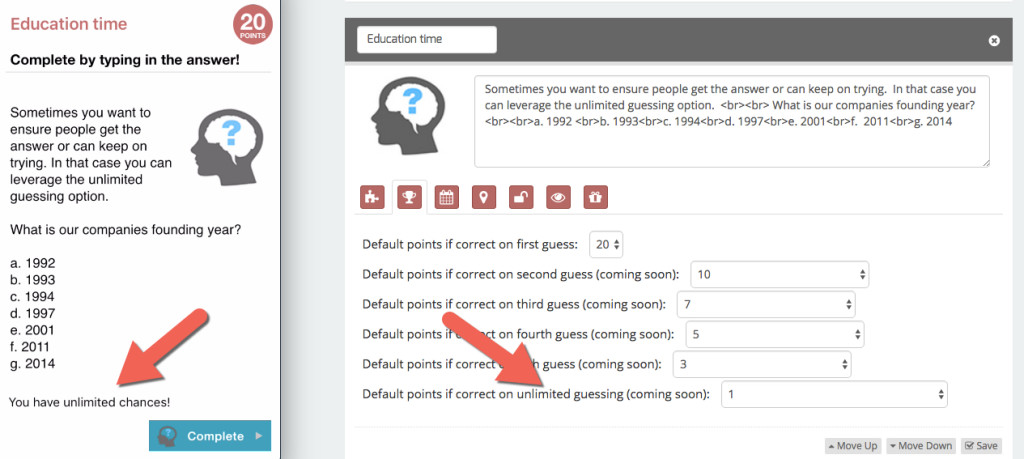
More features?
We hope you love this new trivia feature! Please feel free to send us an email at info<at>socialscavenger.com if you have any questions, want to talk about other features you’d love have in your games or just want to say hi. Have fun!

