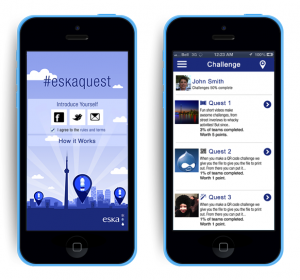Have you ever heard of QR Codes? Or better yet, did you know they can actually be useful? With the Social Scavenger app, now you can add QR challenges to any of your games! Social Scavenger has its own built-in QR code reader that can be used to unlock hidden challenges or to place gamers in a location of your choice.
 What is a QR Code?
What is a QR Code?
QR stands for “Quick Response” and it is a super cool bar code that is readable through a smart phone. Each distinct square code is customizable and can store things like text, announcements, website URLs, numbers, emails, etc. But to keep it short and simple, Social Scavenger uses QR Codes to unlock challenges and provides bona fide proof that your users are exactly in the location that you want them to be. Think of an all-in-one digital pandora’s box, and hopefully you’ll get an idea. One of our clients, ESKA, recently took advantage of this feature with their #eskaquest challenge. Participants completed in a series of physical challenges for a chance to win 1 of 10 iPad minis. But we’ll get to that later.
Why use QR Codes in Mobile Games?
A sure-fire way that will encourage participants to become engaged with your game. Send participants to your chosen location so they can physically scan the codes. Social Scavenger allows you to lock participants at certain landmarks, rather than through a meaningless phone check-in.
- This can benefit local business, retail locations, conventions, trade shows, increase team building and a thousand and one other things!
- You can make the whole purpose of a challenge to track down the QR Code, or you can simply set it as a prerequisite step to unlock another challenge
- Get participants engaging with not just the game, but with local sponsors, vendors, and brands
How do QR Codes work within Social Scavenger?
As the game maker, you have all free rein to customize the entire game’s experience. The best part of using a QR code is that users must physically find your (hidden or not) QR Code to complete the challenge.
1. Create a game: If you haven’t already started making your game, you can easily create a game using our self builder: at http://app.socialscavenger.com
2. Set up your QR Challenge: To get started, select the challenge type “QR Code” under “type”.
- You will be prompted to a download link that says “Download your QR Code Image”, click it (obviously!) This is your very own special QR Code, that belongs to that specific challenge
- Download or save the image
3. Print: This is pretty self explanatory. Bring your QR baby to life by printing it!
4. Placement: This is the fun part! You can slap that sucker on just about any surface- or why don’t you let your participants search for it in a hidden location?
- You can stick it on windows, under tables, malls, posters, or places where your product or game promo exists
- If tangibility isn’t your thing, you can also put your QR Code online which can also be read through the QR reader
SOCIAL IDEAS: Hide a QR Code on your Social Media Accounts. Now you can drive users to your Facebook/Twitter page, where they can follow you while fulfilling the challenge at the same time!
5. Game Play: Participants now must down the QR code and:
- Tap the “Complete” button in the challenge where a nifty QR Code-reader will magically appear
- Simply hover the reader over the QR Code, and the reader will automatically capture the image for the challenge to be completed!
Remember, you have complete control of the game and each challenge, that means you can customize things like:
- The location of your QR Code
- The option to pre-approve or moderate all submissions
- The power of setting point values
- Setting a time frame of which the challenge can be completed
- Making this the goal of the entire game, or using it to unlock the next challenge
- And most importantly, you don’t need any apps other than Social Scavenger
Who uses QR Codes in Mobile Engagements?
Ask the person beside you, across from you, call up your mailman, or that old guy who jogs around the block every morning in the shortest of shorts – this simple question, “Do you have a QR Code reader on your phone?” Chances are either they won’t, or even know what that is. And if they miraculously do, welcome them to the 1% club. There’s an evil misconception going around that QR Codes are too difficult and too complicated – and that’s why most people don’t want to use them. The truth is, QR Codes are not hard to use, but downloading an app just to read a single QR Code isn’t everyone’s idea of fun. But did you know, the Social Scavenger app already comes attached with its own special reader? With our app, you’ll find that QR Codes aren’t so scary after all, and can actually become a platform for endless fun possibilities!
In fact, one of our clients, ESKA, challenged Toronto’s water-lovers on a quest across their beautiful city. ESKA had this to say, “#eskaquest marries the online and offline world to encourage people to get outside, take in your surroundings, and really see our amazing city.” Once participants found the “tiles”, they were instructed to scan them with their smartphones to unlock various challenge types. For this challenge, ESKA used Augmented Reality, Trivia and Photos challenges. The tiles were located at restaurants, prominent street corners, as well as in some of the retailers that carried ESKA products. The brand wanted to ensure the quest was more than just sending participants to stores. Using QR Codes ensured that players reached locations around the city, incorporating the special landmarks of Toronto.