*Relevant for Game-Builders*
When you start getting more and more creative with building your games and adding new challenges, you’ll probably start to notice the “move down” and “move up” buttons built within the challenges are not so helpful. When you’re working with 30+ challenges and trying to rearrange their order, the easiest way to make things flow is too flow this simple adjustment tool.
Have a last amazing challenge idea, but need to get it to the bottom?!
No worries… you can now manually change the order by typing in the challenge number you want it to be! When challenges are saved, you’ll notice a dash (-) beside a number “- 1, – 2, – 3”. These numbers are organizing the challenges you are working with. (as seen below) If you click on any one of these numbers, and input a new one – it will simply direct it to where you want it to go.
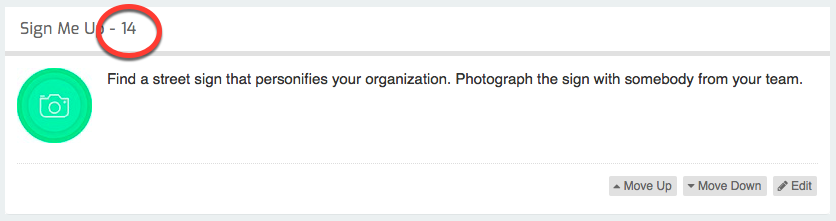
For example if I want my 11th challenge (Team Statue) to become my 17th – I would click on the “11” beside the name and change that to a 17. As soon as I click anywhere on that page that challenge will now jump to 17. (As seen below)

